|
Syphon Filter файлы / Syphon Filter .FOG and .HOG files
|
|
|
|

Ранг: R0
Фракция: Пользователи
Сообщений: 4
Статус: Offline
|
|
Hello. I'm trying to translate Syphon Filter 1 to my language. I don't know how to modify the .fog and .hog files. I've search everywhere and found nothing. I saw Russian translate of this game, and I'm wondering that you have some tools to edit this specific files. Please, if you can - help me. Thanks for your time, best regards.
Google translate:
Здравствуйте. Я пытаюсь перевести Syphon Filter 1 на мой язык. Я не знаю, как изменить. Туман и. Свиней файлов. Я поиск везде и ничего не нашли. Я видел русский перевод этой игры, и мне интересно, что у вас есть инструменты для редактирования этого конкретных файлов. Пожалуйста, если вы можете - помогите мне. Спасибо за ваше время, наилучшие пожелания.
|
|
|
Суббота, 06.07.2013, 22:12 |
|
|
|
|
|
|

Ранг: T2
Фракция: I.P.C.A.A
Сообщений: 937
Статус: Offline
|
|
No special tools for editing FOG and HOG. We'll have to do everything manually with HEX editor. first of all you need to know that texts for the missions are in the files of missions archives FOG.
HUD and other texts in the PSX-EXE file (example SCUS_942.40). Fortunately texts uncoded other symbols and matches with tiles texture fonts. The fonts Texture in the form of *.tim file is in the same PSC-EXE. You can see them (tim files) with PSicture.exe and Extract-Inject with HEX editor, edit with TimTool or using Photoshop Plugin.
brief Instructions:
1.Extract Fonts texture from PS-EXE
2.Edit Fonts for your language Words (simly A=A a=Ą use lower case characters to avoid shortages)
3.Return edited texture to PS-EXE
4.Edit texts in mission files (simly A=A Ą=a) using HEX Editor.
minus of such transfer, the lack of character in some cases it is necessary to borrow the numbers or special characters.
to accelerate the substitution of symbols is PSX-GXT Encriptor ver1.0 (but he probably does not support Polish characters alphabet)

|
|
|
Понедельник, 08.07.2013, 17:02 |
|
|
|
|
|
|

Ранг: R0
Фракция: Пользователи
Сообщений: 4
Статус: Offline
|
|
I uderstand. But how to import back with HeX Editor? How to edit mission texts in fogs?
|
|
|
Понедельник, 08.07.2013, 20:33 |
Сообщение отредактировал Nuckyyy - Понедельник, 08.07.2013, 21:20 |
|
|
|
|
|
|
|

Ранг: R0
Фракция: Пользователи
Сообщений: 4
Статус: Offline
|
|
Works great. Now my trouble are fonts. Can you give me a screenshot of offsets with other fonts location? This location, what you posted above giving me no changes. If I change anything, and paste in hex editor in the game fonts are still same.
|
|
|
Пятница, 12.07.2013, 16:17 |
Сообщение отредактировал Nuckyyy - Пятница, 12.07.2013, 16:52 |
|
|
|
|
|

Ранг: T2
Фракция: I.P.C.A.A
Сообщений: 937
Статус: Offline
|
|
Цитата (Nuckyyy) This location, what you posted above giving me no changes
Цитата (Nuckyyy) in the game fonts are still same.
this location, this font is used here:
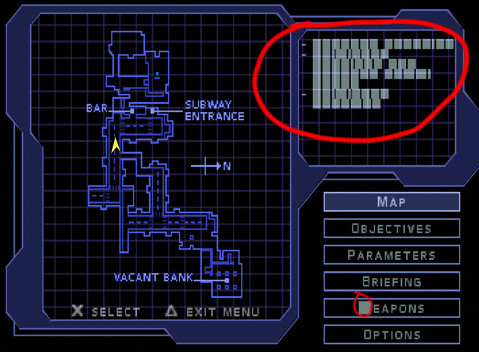
Цитата (syphonfilter) and looking for texture fonts. (in list it: 21,22,23)
for example (and just for example:), I used the font in list it: 22.
You will also need to edit another 21 and 23.
|
|
|
Воскресенье, 14.07.2013, 00:36 |
|
|
|
|
|
|

Ранг: O2
Фракция: Проверенные
Сообщений: 169
Статус: Offline
|
|
Nuckyyy, You may also want to translate map annotations (BAR, SUBWAY ENTRANCE), in this case you need to edit the map picture. It is located in the .FOG file.
|
|
|
Воскресенье, 14.07.2013, 21:09 |
|
|
|
|
|
|

Ранг: R0
Фракция: Пользователи
Сообщений: 4
Статус: Offline
|
|
Thanks for everything :).
|
|
|
Воскресенье, 14.07.2013, 21:49 |
Сообщение отредактировал Nuckyyy - Вторник, 16.07.2013, 12:37 |
|
|
|
|
|

Ранг: T1
Фракция: I.P.C.A
Сообщений: 497
Статус: Offline
|
|
Ребят, а можно удалить из игры радар, полосу жизни и другие HUD элементы? Я пытался с артмани, получилось только в первой части.
Damn it!
|
|
|
Пятница, 09.08.2013, 00:01 |
|
|
|
|
|
|
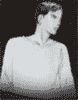
Ранг: R3
Фракция: Проверенные
Сообщений: 52
Статус: Offline
|
|
Да, наверняка можно. Когда баловался с образом был баг с длинной полоской жизни, вероятно можно убрать бар совсем.
|
|
|
Пятница, 09.08.2013, 20:53 |
|
|
|
|
|
|

Ранг: T2
Фракция: I.P.C.A.A
Сообщений: 937
Статус: Offline
|
|
Цитата (FoxHand) Ребят, а можно удалить из игры радар, полосу жизни и другие HUD элементы?
а зачем? сифон это вам не дедспейс
|
|
|
Пятница, 09.08.2013, 23:49 |
|
|
|
|
|
|

Ранг: T1
Фракция: I.P.C.A
Сообщений: 497
Статус: Offline
|
|
Цитата (syphonfilter) а зачем?
Хочу сделать игрофильм в формате 16 на 9, но в геймплее мешают эти элементы.
Damn it!
|
|
|
Суббота, 10.08.2013, 00:20 |
|
|
|
|
|
|

Ранг: T2
Фракция: I.P.C.A.A
Сообщений: 937
Статус: Offline
|
|
значит для первой части игрофильм ты уже cделал?
|
|
|
Суббота, 10.08.2013, 11:31 |
|
|
|
|
|
|

Ранг: T1
Фракция: I.P.C.A
Сообщений: 497
Статус: Offline
|
|
Нет пока что.
Damn it!
|
|
|
Суббота, 10.08.2013, 13:58 |
|
|
|
|
|
|

Ранг: O2
Фракция: Проверенные
Сообщений: 169
Статус: Offline
|
|
|
|
|
|
|
|